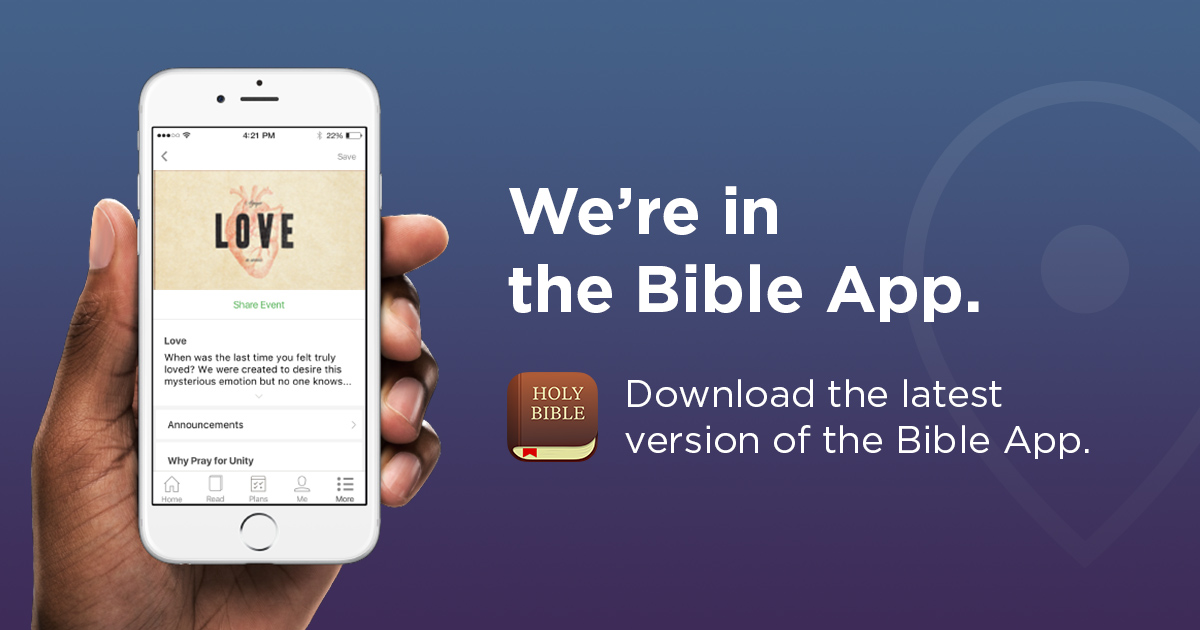During these 21 days, go to the EVENTS tab on the BIBLE APP and follow along each morning with the devotional guide.
Here are a couple of things for you to do to access it.
- First, make sure you have the newest version of the Bible App. Just go to your app store, to the ‘updates’ section.
- Second, find Clover Hill Church by clicking “More” and then “Events.” Then click on the map or type in “Clover Hill” “Reset” in to the search field.
- If you have any questions, give us a call at the church office at 804-739-7500.